Recently I Promised to Share My experience To Indie Publish Two Of My Novels
 Three months ago I shared my decision, and why I came to this conclusion. You can read about it here: Writing Tip: Indie Publishing—When is it Right?
Three months ago I shared my decision, and why I came to this conclusion. You can read about it here: Writing Tip: Indie Publishing—When is it Right?
I promised to share my experience with you, so a month later I gave you an update on my progress: Writing Tip: Indie Publishing—Beginning Baby Steps
By sharing my trials, tribulations, victories and insights I hope I can help others find the path to publication without as many of the bumps in the road as I’ve experienced. Others have certainly helped me avoid some pitfalls along the path – and I’d like to play it forward!
I’m Sharing My Progress At This Point In The Journey.
To give you a map of where I am, the first book release is being planned for October of this year, 2016. The second book will follow approximately six months later. Since I’ll be offering both printed books and digital books, I had to write a book blurb and gather book endorsements for the back cover of the printed book. If you are only offering digital books, a well-written book blurb is still a necessity. It comes in handy as a short, but powerful book description.
Trial: Book Endorsement Requests was a big challenge remaining on my To Do List. This was a tough one for me.
Victory: But I finally gathered up my courage and sent out requests to five award winning authors. Four of them happily agreed to write a book endorsement for me! To say I’m grateful is an understatement!
Insight: I will happily admit that an author friend of mine helped me gather the courage to do this by helping me with the protocol of how to approach authors. I crafted individual requests for each author, based on my relationships with them (and yes, I only approached authors whom I have known for years). All of these authors have their own writing deadlines to meet, so I supplied them with the book blurb, a one-page synopsis and the first 25 pages – with the option of sending more pages as they requested.
Trial: Figuring out how and what to write for the front and back matter of the book (such as the bio and acknowledgements) was a another challenge. I allowed myself some time to browse through all my printed books, and looked online at digital books, to get ideas on how I wanted to handle this part.
Victory: By taking elements I liked from many different examples I was able to come up with an Author’s Note, Bio and Acknowledgements that said what I want to share with readers. Hint: I had another writer edit my work before finalizing it!
Insight: This element of the book is as varied as the authors who penned the books. Many books don’t have an Acknowledgements section at all, but instead have an Author’s Note area. Some have both. You may find this frustrating, but remember this means that you have some creative liberties–to pick and choose what you want to include in the front and back of your novel. Note: non-fiction authors should research this further to discover their own set of guidelines.
Victory: I decided on a name for my publishing company and went to the County Clerk’s office to register my Fictitious Business Name. I already have a Business License for the city I work in (for my Media Fastlanes website business), so this will simply be a DBA (Doing Business As) under that license.
Insight: I’ve decided to take this route because I want my books to be published under a company name, instead of say CreateSpace. But you can use your own name instead, as long as you purchase the ISBN numbers and don’t use the ones offered by entities such as BookBaby and CreateSpace.
Tribulation: I have a designer for the cover and knew I wanted to use CreateSpace for the printed book, but was confused about how to go about getting the interior of the book formatted for the digital versions. I had read all my notes from various authors, blogs and workshops and found myself spinning around in circles – so many options to choose from and it appeared much too convoluted to suit me. I didn’t want to have to spend the time formatting my Word document using the Smashwords guidelines when I have a business to run and writing to do…especially when there are people out there who have the knowledge and ability to quickly do the work for me at a very reasonable rate.
Victory: A quick call to CreateSpace and I learned that they create the Kindle eBook format for me when they do the print book – using my Word document. Yay! But for all the other versions I contacted a formatter that one of my author friends uses and set up a date for her to do the interior formatting for all the other versions, besides the Kindle. NOTE: Since this blog published, CreateSpace was bought by Amazon and no longer exists – to my dismay. They were a great group to work with and no one at Amazon can take their place. I now use a few different formatting companies, depending on the genre of the book.
Insight: Kindle uses Mobi or AZW for formatting digital books, while all other readers (Nook, iBook, iPad, etc) uses epub formatting. And you need your Word document formatted for uploading to Smashwords. I’m using a professional who does both the Word document for Smashwords and the epub formatting for me. Also, as I learned, this formatter creates the entire digital book, including the cover, so I’ll be sending her the files once the cover art is completed.
Victory: I purchased my ISBN numbers from Bowker, using my publishing company name and billing to me. This was done online and only took a few minutes.
Insight: I purchased the 10 pack deal as it’s the best price package for my needs because I know I will be publishing at least a book a year, perhaps more. And I want to use an ISBN for the Print book and the Digital books.
So as of today, I have appointments to upload my Word document to CreateSpace for the print and Kindle version. This is my first step as the designer will eventually need the page count in order to create the spine width for the print book. Next the designer will start the cover art (reminder: I scheduled this many months ago!). Once the cover art is approved and completed, I’ll be sending the front cover only and the Word document to the formatter doing the digital books.
For the next step in my journey, click here


 Being outside in nature is the most basic part of who I am. Besides gaining knowledge about wildlife, I learn lessons about who I am, and surprise myself about what I am capable of achieving. Nature continually inspires me. It is a part of all my writings, no matter the genre or subject matter.
Being outside in nature is the most basic part of who I am. Besides gaining knowledge about wildlife, I learn lessons about who I am, and surprise myself about what I am capable of achieving. Nature continually inspires me. It is a part of all my writings, no matter the genre or subject matter. 
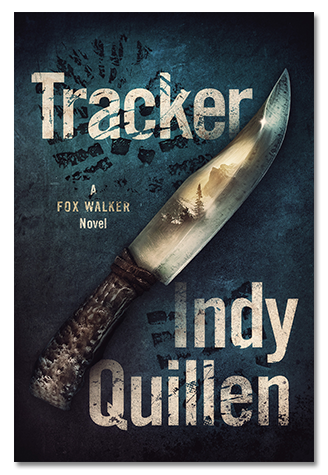
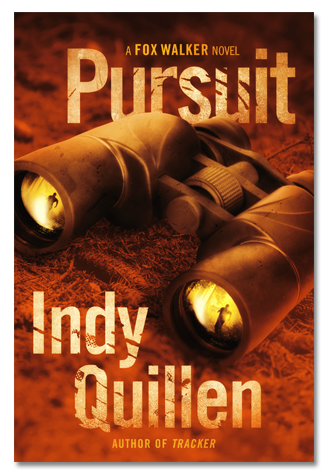
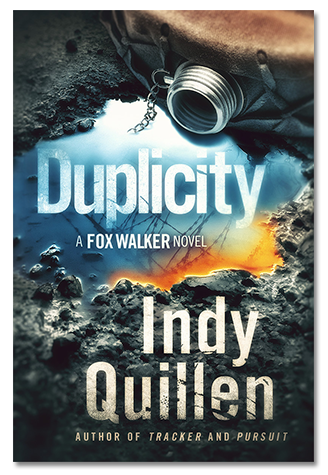
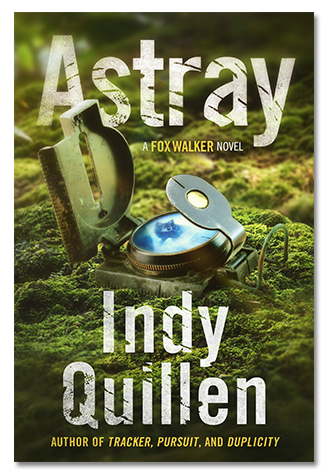
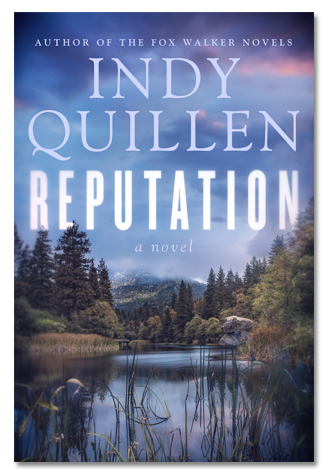
Keep on doing what you’re doing. You know I’m in your corner!
I do know that and appreciate it mucho much, Mike! Thanks!
Dear Indy,
You are amazing! I look forward to many Victory publications! Congratulations!!!!!!!
Diane
Thank you so much, Diane! I appreciate your support!
Wow! Indy I like the way you do stuff. You’re thorough, do your research, make decisions based on what you’ve learned, and consult others. Even if we’re not self-publishing, which I’m not (at this time), your process and how you’ve presented it is an excellent model.
Thanks so much for the kind words, Judy. My goal is to share my experience in hopes that I can help others get through this as painlessly as possible, so your vote of confidence means a lot to me!